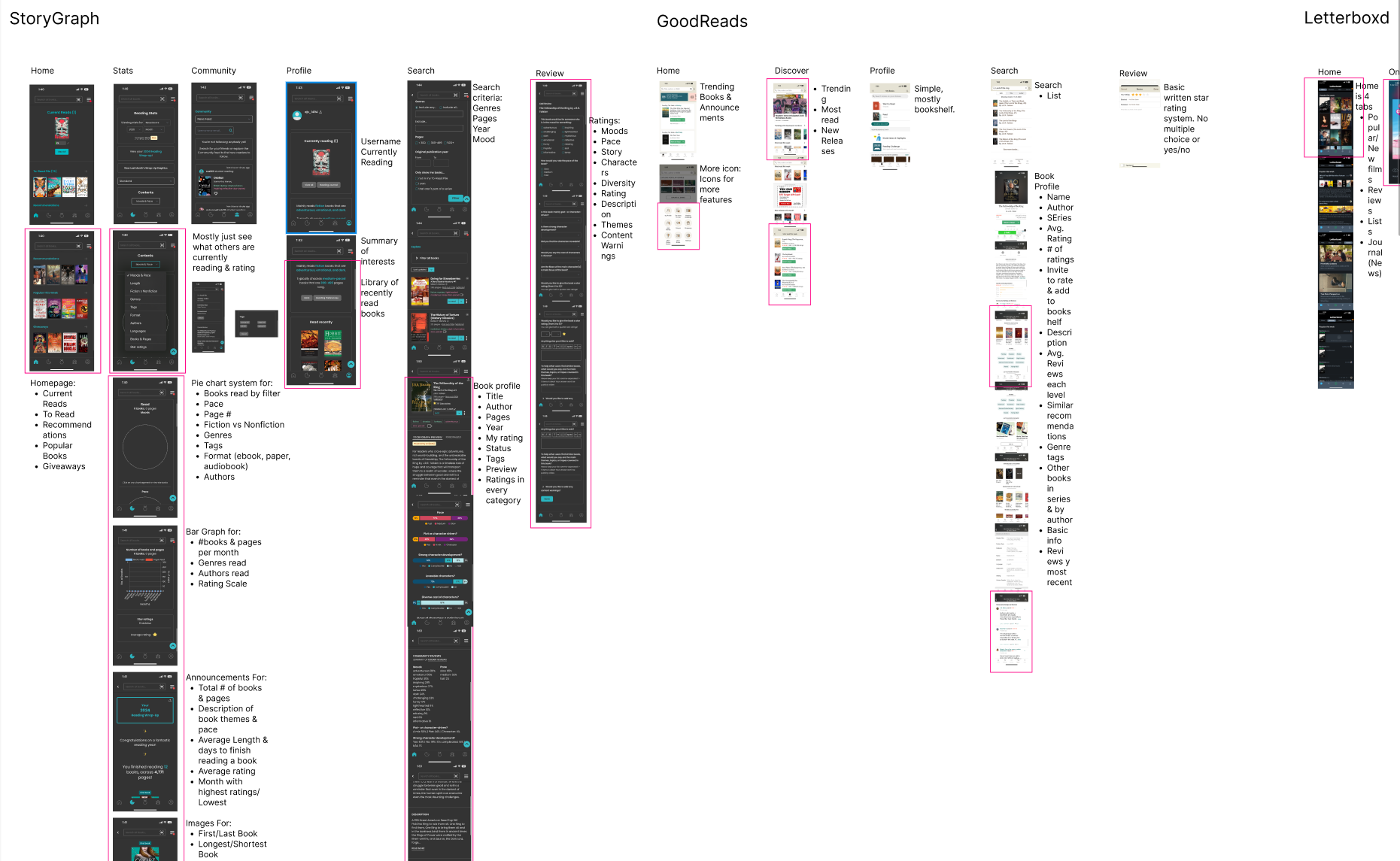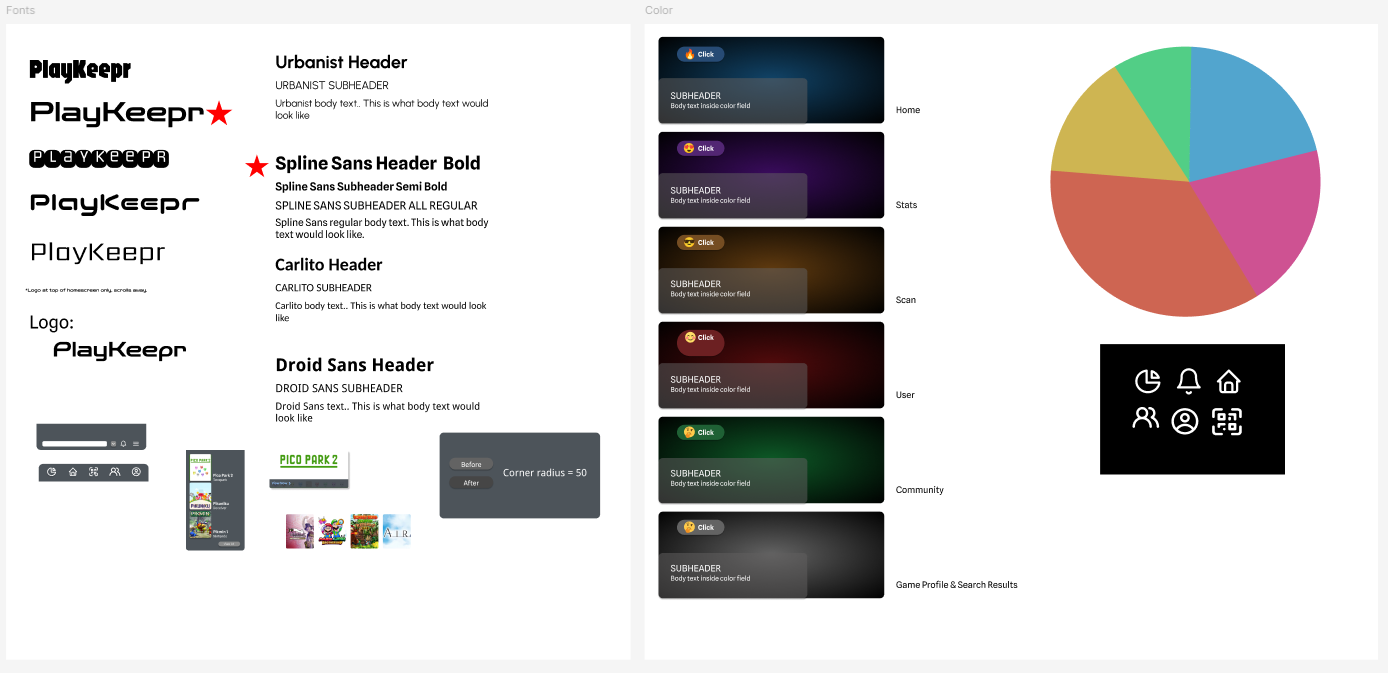PLAYKEEPR APP
Playkeepr makes the process of discovering, reviewing, keeping and tracking progress in games simpler, faster, and easier.
DATE
January 2025- March 2025
ROLES
UX Researcher
UX Designer
UI Artist
Branding
TOOLS
Figma
Illustrator
Photoshop
Google Suite
DELIVERABLES
Logo & Design System
Two User Flows
Problem
Gamers are collectors and game libraries are hard to track across multiple consoles. Game reviews are confusing, long winded, and often biased. People who play video games need a tool to find, track and review games that provides a more user friendly experience and is comprehensive.
Background
Gamers often use multiple websites and applications to manage their game libraries, track progress in games, communicate with other gamers, review and read reviews of games, and stay up to date on the latest news. Playkeepr takes all of these functions and combines them into one application. Most gamers use Steam to manage PC game libraries, the respective e-shops for individual consoles for their own games, Discord for community engagement, Twitch for streaming services, and look to online forums, social media and magazines for gaming news updates.
INSIGHT
There are a variety of gaming apps and websites that offer some of the features gamers want, but none that have all. After surveying 45 players in the Seattle and greater Seattle areas, I learned that they would benefit from an application that can:
1) Allow them to rate and see independent ratings of games,
2) Learn more about new and upcoming games
3) Curate their own library
4) Track their gaming data stats and preferences
5) See what their friends are playing.
RESEARCH
Research began with taking a look at a variety of applications that have similar functions, both in the world of gaming and in other genres. I strategically tracked and organized the best features, considering what to prioritize in my own solution. Next, I surveyed my audience. I sent out a survey to contacts who play videogames asking questions to better understand their demographics as potential users and there preferences both in gaming and in this fictitious solution. I created an empathy map to better understand my potential user's needs.
Prototyping & Testing
From here, I built paper prototypes and created wireframes in Figma and began the process of user testing. After gathering user testing data, I made subsequent changes to my wireframes, continuing to make changes as I went along. I selected a few types of question forms for the review process and chose to show each question as cards, instead of one long scrolling form. I added a button to initiate the process of rating a game from the game’s info page in addition to the user’s library. Lastly, I changed the tags for trigger warnings to match appropriate responses based on the game’s published maturity rating.
UI Design
I spent time looking at examples of UI design both from other popular gaming related mobile apps and websites. I decided on a dark-mode jewel tone theme (much like the coins and boons gained in many games), a simple san serif font, line icons, use of transparency, gradients, and emoji's throughout. One main consideration was to keep the background dark and simple in order to let the game art more visible. Taking away distractions so the user could focus on the game they are interacting with was a clear goal.
Branding
Editorial Design
Packaging, Web, Social Media
Game Design, UX / UI, Branding